How Long does Binance Withdrawal Take?
How long does Binance withdrawal take? In this guide, you are sure to learn how to withdraw Bitcoin on Binance, instant Bitcoin withdrawals, how delays occur, and the minimum balance; you just have to dig in.
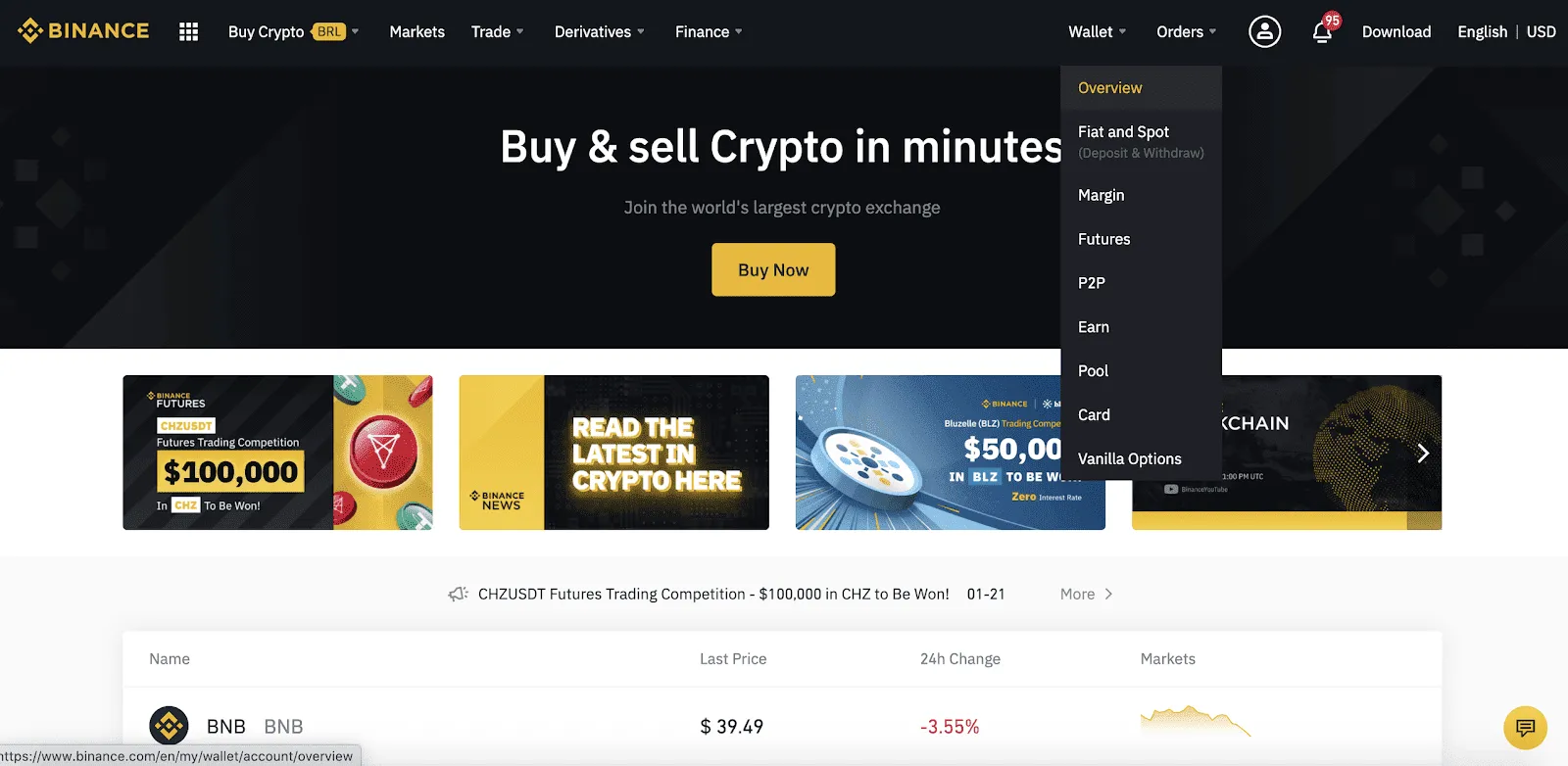
Binance is one of the most popular virtual currency exchanges on the planet. Its interface is user-friendly, making trading, storing, and withdrawing cryptocurrencies relatively easy. But then, one major question arises: *How long does a Binance withdrawal take?*
This guide will explain the process of Bitcoin withdrawals, whether Bitcoin offers instant withdrawals, reasons for delays, and what the minimum balance required on Binance for withdrawal is. All these details would help in managing expectations for smooth transactions.
How does Bitcoin Withdrawals Work?
Withdrawal of Bitcoin means the transfer of funds that lie in your Binance wallet to an outside wallet or to another cryptocurrency exchange.
In due course, after fulfilling the transaction, the blockchain network confirms and delivers the funds to the recipient.
How to Withdraw Bitcoin

This will be easy-peasy if you hang on to:
1. Login to Binance
Login to your account and click on the “Withdraw” tab.
2. Select Bitcoin (BTC)
Use the dropdown to select Bitcoin from the list of available cryptocurrencies.
3. Input Wallet Address
Carefully fill in the wallet address of the party receiving the asset, ensuring that double care is taken for accuracy.
4. Set Amount
Fill in the amount of Bitcoin that you want to withdraw.
5. Do Verification
Binance may prompt for 2FA or perform some other verification.
The transaction would be processed over the blockchain network before finalizing.
Does Bitcoin Have Instant Withdrawals?
Bitcoin does not precisely offer instant withdrawals. It is because they are based upon the confirmations of the blockchain. Blockchain works on some network that involves verification of the miners. To finalize every transaction, it has to meet the following criteria:
1. Transaction Fee
Pay more in commission to get higher priority for your transaction being faster.
2. Network Congestion
When there is demand, like during market volatility, it is going to take longer.
It is also noteworthy that Binance provides extra steps in the verification process that ensure that your funds are safe, but may cause some minor delays.
Is there a Timeframe for Bitcoin Withdrawals?
This usually takes 10 minutes to 1 hour but can take longer in case there is a network congestion, whereas other transactions on other cryptocurrencies like Solana or Ripple process faster.
If your withdrawal on bitcoin delays, there sure is a reason for this, with several like:
1. Network Congestion
This simply is to say there is high traffic on the Bitcoin blockchain; this means slower transaction times. So, it would be considered wise to void it if possible and withdraw during off-peak hours.
2. Mistyped Wallet Address
An invalid wallet address will result in a failure or hanging in the middle of a transaction. Always recheck the address before confirmation.
3. Low Transaction Fee
Miners favor transactions that have a higher fee attached. A small fee can delay your transaction.
4. Pending Verification
If there is a requirement from Binance to verify further with identities and two-factor authentication, this will take some more time to go through.
5. Technical Issues
There are periods where Binance undergoes some system upgrades, which may delay the processing of withdrawals for a little while.
What’s the Minimum Withdrawal Amount from Binance?
Binance enforces a minimum balance for withdrawal, depending on the kind of cryptocurrency. It serves to cover the fees for the transactions and also ensures a smoother process.
Now, the minimum withdrawal, depending on the currency, can be around 0.0002 BTC with a withdrawal fee that covers the cost for blockchain transactions, which could be about 0.0005 BTC or variations depending on network conditions.
How to Check Minimum Withdrawal Balance
To do this, you just need to:
1. Login to Binance
Head to your wallet dashboard.
2. Select Bitcoin
Click on the ‘Withdraw’ option for Bitcoin.
3. Review the Details
Binance will display the minimum amount for withdrawal and what the applicable fee is before proceeding. By heeding the listed ‘take notes,’ placing a withdrawal on bitcoin won’t be an issue.
Tips for Faster Withdrawal

To get your withdrawal speed on Binance faster, you can use the following tips:
1. Pay More in Fees
Offer the miners a higher transaction fee. You would cut into the time the miners take to process the transaction.
2. Time It Right
Avoid withdrawing during peak trading hours to avoid network congestion.
3. Use Verified Wallets
Ensure that your receiving wallet is active and capable of handling Bitcoin transactions.
It is also advised you ensure your Binance account is fully verified to avoid delays due to pending security checks.
How to Check Bitcoin Withdrawal Status on Binance
For this to work, one has to:
1. Log in to Binance
Access your wallet and navigate to “Transaction History.”
2. Locate the Transaction
Find the withdrawal you’d like to look up.
3. Check the Status
Binance provides statuses such as “Processing,” “Completed,” or “Failed.”
4. Blockchain Explorer
To monitor Bitcoin withdrawals in real-time confirmations, copy the provided transaction hash (TXID) and paste it into a blockchain explorer.
Bottom Line
Binance Withdrawal typically goes through pretty fast, but it actually depends on a lot of factors, which include cryptocurrency type, network activity, and Binance’s own internal processes.
Withdrawals of Bitcoin will usually take around 10 minutes to 1 hour, though delays can happen due to network congestion or other technical issues.
Smoothness in transactions is guaranteed when you understand the process and follow tips to avoid delays. Whether you are withdrawing small amounts or transferring larger sums, you will have a fair idea of minimum balances and transaction status, helping you plan effectively.
In a nutshell, Binance does its best to provide fast and successful withdrawals. Sometimes, one should be patient, as blockchain transactions do not always go exactly as planned.
Keep yourself informed, and double-check the details of every withdrawal to maximize your experience on Binance!







