Binance Fee Calculator: How to Calculate Binance Fees?
Learn about the Binance futures calculator, and the various types of Binance fees, and master how to calculate the Binance transaction fee by using the Binance fee calculator. Binance is a popular cryptocurrency exchange and is recognized for its lightning-fast trading.
Binance’s trading cost of 0.1 percent is cheaper than that of numerous other US exchanges. But whenever you are trading cryptocurrency via a crypto trading platform, questions like: does Binance charge fees, what are the different types of Binance crypto fees, and how does the Binance fee calculator work- can cloud your mind.
This post will resolve all your questions related to Binance fees and how the Binance trading fee or BNB fee calculator calculates your trading fee.
Binance Fees
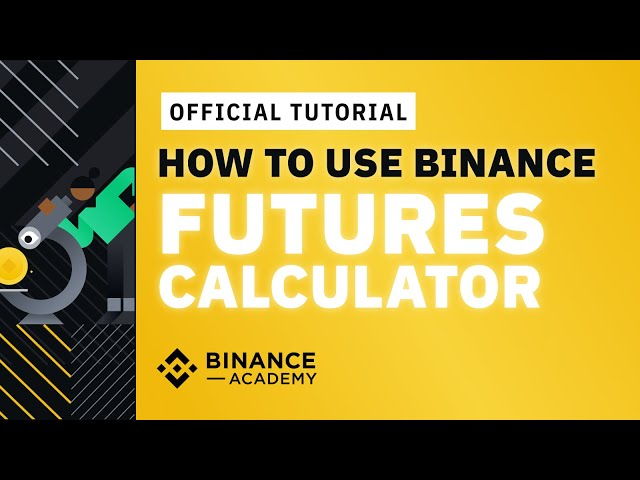
When it comes to commission structures, Binance stands out from the rest. Fees often start cheap and only go down from there. Binance transaction fee is based on volume, and it even gives additional savings if you use its cryptocurrency, Binance Coin (BNB).
Futures fees, margin trading, as well as leveraging tokens are among the several markets, products, and forms of trading activity available on Binance and each one has its own set of charges.
In this post, we’ll go over the basics of Binance fees and show how to calculate them.
How to Use the Binance Fees Calculator?
To calculate Binance fees, you can use the Binance fee calculator tool, which is available on the Binance site.
To use the fee calculator, follow these procedures:
1. Visit the Binance website and click on “Fees” at the bottom of the page.
2. Click on “Fee Schedule” to view the fee structure for spot trading, margin trading, and futures trading.
3. Scroll down to locate the fee calculator tool and select the trading pair you want to use.
4. Enter the amount of cryptocurrency you wish to trade and choose whether you are a maker or a taker.
5. The fee calculator will then show you the estimated trading fees for the transaction.
Note that the fees displayed by the calculator are estimates and may be subject to change based on market conditions and other factors. It is also important to note that fees may differ for different trading pairs and may also vary depending on your trading volume and Binance account level.
Binance Fees: Spot Fees
The first Binance fee that we will be discussing is spot fees. It is one of the most basic and common terminology in crypto trading. But, what are spot fees per se?
The spot price is the current market price at which a specific asset, a cryptocurrency, for instance, may be purchased or sold for immediate delivery.
The trading fee that you will have to pay when trading on spot markets based on the last 30 days’ trading volume, is illustrated in the table below:
| Trade Volume (BTC) in 30 days | BNB Balance | Maker | Taker |
|---|---|---|---|
| Less than 50 BTC | Greater than or equal to 0 BNB | 0.10% | 0.10% |
| Greater than or equal to 50 BTC | Greater than or equal to ≥ 50 BNB | 0.09% | 0.10% |
| Greater than or equal to 500 BTC | Greater than or equal to ≥ 200 BNB | 0.08% | 0.10% |
Now it is imperative to understand what these rates mean and figure out how much you’ll be charged when trading. Let us understand this with an example:
Suppose in the past month, you have had a trading volume of 30 BTC. According to the rates tabulated above, for maker and taker orders you will have to pay 0.10%. Also keep in mind that, in addition to appropriate trading volume, you must have a minimum of 50 BNB in your crypto wallet for decreased trading costs.
Binance Fee Calculator: Binance Spot Fees

One can use a Binance fee calculator to calculate the spot fees for trading on Binance. However, it is equally imperative to understand how the calculation takes place so that you can carry out the calculations even if you do not have a Binance fees calculator.
For example, suppose you have 250 USD in your crypto wallet, which you intend to buy crypto. So what will be the trading fee that you’ll be charged?
Here’s a simple formula: (USDT amount that you’ll use / 100) * fee rate
Now, we have, (250/100)*0.10, which gives 0.25 USDT. Thus, you will be charged 0.25 USDT for using 250 USDT to buy Binance Coins (BNB). Simply put, by buying a BNB with 250 USDT, you’ll get $249.75 worth of BNB.
Binance Fee Calculator: Reduce Spot Fees
To reduce your Binance transaction fee, you can use referral codes that can fetch you about a 20% discount when you create a new account.
In case you want to have more discounts, you should keep Binance Coin (BNB) in your crypto wallet to pay Binance crypto fees in BNB and get a 25% fee discount.
The table below presents how you can even cut down about 40% that is, 25%+20%, on your Binance fees:
| Trade Volume (BTC) in 30 days | BNB Balance | Maker | Taker |
|---|---|---|---|
| Less than 50 BTC | Less than or equal to 0 BNB | 0.06% | 0.06% |
| Greater than or equal to 50 BTC | Greater than or equal to ≥ 50 BNB | 0.054% | 0.06% |
Binance Fees: Futures Fees
Considering the next Binance crypto fees, that is futures fees. Let’s start by understanding what a futures fee is.
Futures fee levels are comparable to those found in the spot market, although they are generally cheaper nevertheless, because of the leverage available, the volume needed for one VIP category is five times that of the spot market.
Binance Futures includes both USDT and coin-marginated futures, each of which has its own set of fees. Let’s begin with the trading costs for USDT margined futures:
| Trade Volume (BTC) in 30 days | BNB Balance | Maker | Taker |
|---|---|---|---|
| Less than 250 BTC | Greater than or equal to 0 BNB | 0.0200% | 0.0400% |
| Greater than or equal to 250 BTC | Greater than or equal to ≥ 50 BNB | 0.0160% | 0.0400% |
| Greater than or equal to 2500 BTC | Greater than or equal to ≥ 200 BNB | 0.0140% | 0.0350% |
| Greater than or equal to 7500 BTC | Greater than or equal to ≥ 500 BNB | 0.0120% | 0.0320% |
The table here presents the trading fees that traders are charged for the respective maker and taker orders.
If the volume of trade is 300 BTC, you will have to pay a 0.0160% or 0.0400% trading fee when the position is opened and closed.
Binance Fee Calculator: Calculate Futures Fees
Now that we know what a futures fee is, it is time we understand how a Binance fees calculator calculates your futures fee.
Let us assume $1,500 USDT has been sent to your USDT-M futures wallet and are planning to open a 5x leveraged long or maybe a short trade.
Now that you have a leverage of 5x, the position size will become 7,500. To compute the fee that you will be charged:
Divide 7,500 by 100 and multiply it by 0.02 or 0.04.
So, we get, (7500 / 100) * 0.02 = 1.5 USDT.
When you open a 7,500 USDT position as a maker order, you will be charged a cost of 1.5 USDT. If you want to pay less, you must have a minimum of 250 BTC in futures trading volume (not spot).
By opening a new Futures account with a referral code and with BNB being sent to your USDs-M Futures wallet, you can earn a 10% + 10% fee reduction.
Let’s examine the Futures trading costs of Binance (coin-margined):
| Trade Volume (BTC) in 30 days | BNB Balance | Maker | Taker |
|---|---|---|---|
| Less than 250 BTC | Greater than or equal to 0 BNB | 0.0100% | 0.0500% |
| Greater than or equal to 250 BTC | Greater than or equal to 50 BNB | 0.0080% | 0.0450% |
| Greater than or equal to 2500 BTC | Greater than or equal to 200 BNB | 0.0050% | 0.0400% |
| Greater than or equal to 7500 BTC | Greater than or equal to 500 BNB | 0.0030% | 0.0320% |
If you want to trade the Bitcoin-US Dollar pair and open a 15 BTC position, you can figure out the trading cost by dividing 15 by 100 and multiplying by 0.01 for maker order or 0.05 for taker order.
If it is a maker order, you’ll have to pay 0.0015 BTC as a trading charge.
The calculation varies from the margined pairings USDT and BUSD. To exemplify, let us suppose you buy 6 contracts of the BTC/USD pair. You will have a position size of 600 USD since each contract is worth 100 USD.
To calculate the trading fee,
- Portion size = USD worth of position size / Entry or closing price
- And the coin you swap will give you your position size.
- Divide the position size by 100, then multiply by the charge rate.
If you think it is hard to calculate these charges you can easily automate it on any online Binance fees calculator.
Binance Fee Calculator: Reduce Futures Fees
If you use referral codes while opening your Binance Futures account, you will receive a 10% fee reduction.
You can still enjoy a 10% trading fee reduction if you have previously created a Binance Futures account. With some BNB being transferred to your USDT-M futures wallet, to make payments in BNB, you can get this 10% discount.
Fees in futures markets, that are USDT marginalized can be paid in BNB for a 10% charge reduction. You can not pay fees in BNB if you trade coin-margined contracts.
You will save about 20% (10%+10%) on trading costs if you use a referral code while opening your Futures account and transferring BNB to your USDT-M wallet.
Binance Fees: Margin Trading
Binance trading fees for margin trading are assessed hourly. So even if the coins are borrowed for less than an hour, you will be charged interest.
Binance Trading Fees Calculator: Calculate Margin Trading Fees
Divide the number of coins that have been borrowed by 100 and multiply by the charge rate (daily), such as X/100 * 0.05, to compute the amount of interest you will pay. Here is the formula for calculating the interest to be paid:
Borrowed coins / 100 * Interest Rate = Interest to be paid
This will tell you how much interest you will have to pay if you borrow coins for one day.
Fees for spot trading apply to margin trading as well. You will have to pay a 0.1 percent trading charge for margin transactions. If you reduce spot costs by following the steps described above, you can pay considerably reduced trading fees.
Discount or Promotion on Binance Fees

At Binance, you will receive a variety of trading fee discounts and promotions.
You will earn a 25% reduction in trading costs when using BNB as payment. You can also become a VIP trader to take advantage of aggressive trading cost cuts. Observe Binance specials, such as the $0 commissions on specific trading pairs.
Binance Fees: Leveraged Tokens Fees
Leveraged tokens have leverage of 1.25x to 4x, giving traders the chance to profit more during market swings without risking liquidation.
BNB Fee Calculator: Calculate Leveraged Tokens Fees
When you are using Binance to trade leveraged tokens, you will be charged spot trading costs, which are tabulated above. But there is more!
- Daily administration fee
- The management charges (0.01%) are payable daily and the money is traded directly between merchants.
The Bottom Line
And there you have it – the full lowdown on Binance fees. If the thought of crunching the numbers for Binance trading fees gives you a headache, fear not!
You can simplify the procedure by automating calculations with a Binance fee calculator, ensuring you avoid any costly errors.







