How does a Binance Authenticator Work?
It definitely is a sure deal to unlock the secrets of Binance Authenticator! Learn what it is, which app is best, how to set up Binance authentication, and whether there’s a timeframe for completing it—all in this detailed guide.
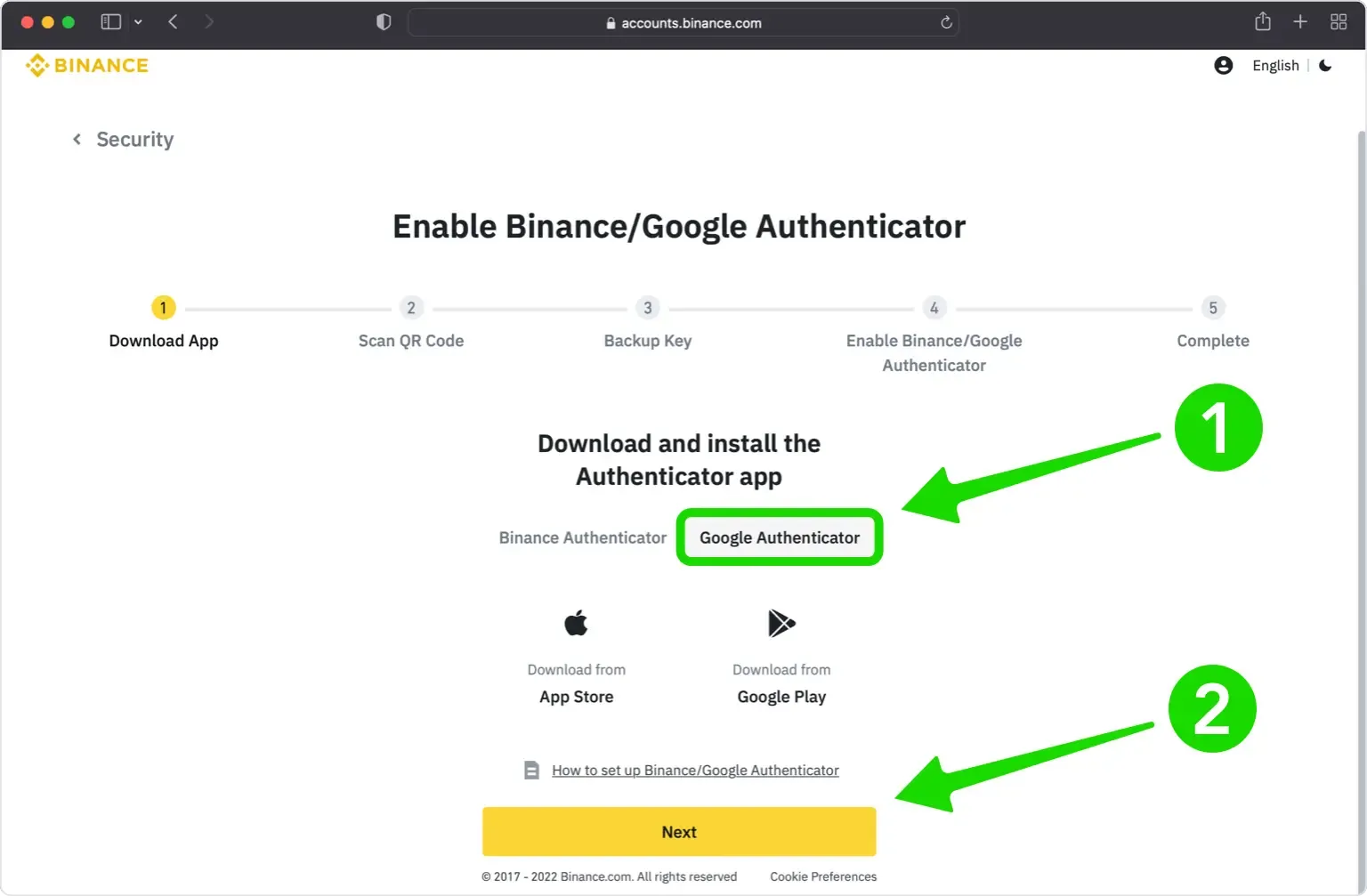
The Binance authenticator, aligned with cryptocurrency, is getting mainstream attention; the need to keep your digital assets safe has never been more pressing.
In the case of Binance users, account safety is number one on the agenda. This article delves into what Binance Authenticator is, which app is the best for authentication, how to complete the setup process, and timelines that you should know.
You will know everything about how Binance Authenticator works by the end of this guide and why it is necessary to keep your account protected.
What is Binance Authenticator?
A Binance Authenticator is a part of the system called ‘Two-Factor Authentication (2FA).’ This is an additional security measure added to your account, where every login and any other action performed on your account requires not just a password but a time-sensitive code.
Now, 2FA ensures that even though somebody knows your account password, access to your account is still prohibited without the authenticator app’s unique, generated 6-digit code.
In this case, it gets much more difficult for a hacker or scammer to gain unauthorized access. Once an authenticator app is added to your Binance account, the latter will generate a ‘6-digit code.’
The code regenerates every 30 seconds, practically making it impossible to be guessed or reproduced by someone else. Every time you are logging in, withdrawing funds, or generally doing something sensitive on Binance, you will be asked for this code to confirm your identity.
Which Authenticator is Best for Binance?
Several authenticator apps work well with Binance; however, a few stand out for their reliability, features, and ease of use.
1. Google Authenticator
This is a widely used app for two-factor authentication and one of the top choices for Binance users. From a simple interface to working offline and ensuring security even without an internet connection, which is almost free to use.
Though, there is no backup feature, so disabling your device or uninstalling the application will force you to recover it through a recovery key.
2. Binance Authenticator
It has a custom-built for Binance—the authentication process is thereby made very easy, also being designed to maximize Binance users’ security.
But it will only support accounts related to Binance, while Google Authenticator and other similar apps can support any number of platforms.
3. Authy
It helps secure cloud backups, ensuring you never lose access to your codes, alongside multi-device compatibility, allowing you to sync your 2FA across phones and tablets.
4. Microsoft Authenticator
Although less used with Binance, Microsoft Authenticator has strong security features, like the biometric security options: fingerprint or face recognition.
It is also strong to secure cloud backups like Authy, and for other platforms and accounts, it’s versatile.
How Do I Complete Authentication in Binance?

Setting up 2FA on Binance is a straightforward exercise, but it’s imperative to follow the steps with care for everything to be correctly set up.
1. Open the Binance app or website and log in using your credentials: email/phone and password.
2. In the account dashboard, click on the “Security” tab, then find Two-factor Authentication (2FA)” from among the security options.
3. Binance will provide several 2FA options, including SMS and authenticator apps, then choose the “Authenticator App.”
4. Open your preferred authenticator app; it could be Binance Authenticator, Google Authenticator, or Authy. Scan the QR code appearing on Binance or manually input the setup key if provided.
5. Upon connecting the application, input the generated 6-digit code from the authenticator app into the Binance interface.
During setup, Binance will show you a recovery key. Annotate this and store it in a safe place. It will be required later should you happen to lose your device.
Once verified, 2FA is activated on your account. You will then be asked to enter the authenticator code when you log in and/or perform sensitive actions.
Is There a Time Limit to Binance Authentication?
It depends on what you are trying to do or context, so here’s a good outline on timeframe for Binance authentication:
1. Initial Setup
There is no specific deadline date to set up 2FA when creating an account on Binance. Once an account is created, it is highly recommended to enable 2FA to maximum security.
2. Time-Sensitive Actions
Some actions will require time, such as the following:
- Withdrawing funds
- Change in account settings
- Disable 2FA.
These require you to accomplish authentication in a limited time. If the code expires, you’ll have to generate a new one from your authenticator app.
3. Account Lockouts
If Binance detects suspicious activity or if you’ve forgotten your login credentials, it temporarily locks your account. It may ask you to verify your identity, reset 2FA, or something similar within a certain period in order for you to regain access.
Benefits of Using Binance Authenticator
Adding 2FA through Binance Authenticator will ensure that your account is not accessed by unauthorized persons even in the case when someone has compromised your password.
Hackers often use phishing scams to steal passwords. With 2FA, even if they succeed, they cannot log in without the time-sensitive code.
Setting up 2FA is straightforward and can be completed in minutes, giving you robust protection with minimal effort.
By enabling 2FA, you go along with the best practices in online security, covering your very valuable crypto-investments.
Bottom Lines
Cryptocurrency changes the game, yet it has also brought a whole new level of targeting by cybercriminals.
The Binance Authenticator protects one’s account and investment. It entails either day trading or just holding onto some assets; 2FA via an authenticator app will always keep your account secure.
Setting up and using Binance Authenticator is a pretty straightforward operation, and a lot of peace of mind doesn’t put a price on the bottom line. Take a few minutes to turn this feature on and secure not only your account but, basically, your financial future.
Remember, in the crypto world, security isn’t optional-it’s a prerequisite. Take some time today to enable Binance Authenticator and make your account virtually impenetrable.







